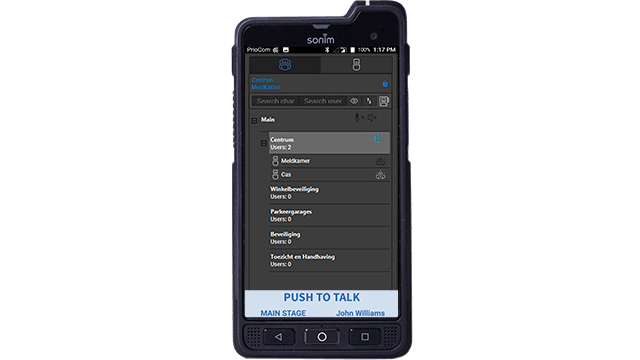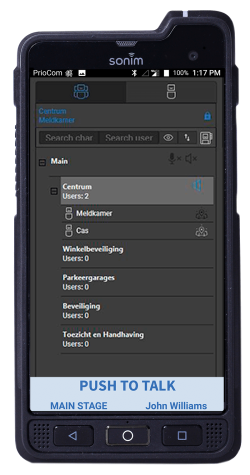News
Technical blog: Work process – Fleetmap
No matter how powerful a communication system is, without a good fleetmap the right connections between persons and departments are missing. In practice, little remains of good communication.
But what is a fleetmap? A fleetmap in a modern environment like PrioCom’s describes how the system is set up based on the operational wishes and demands and supports the working process. Because of new (communication) possibilities it is quite conceivable that existing work processes can be optimised or that new work processes can be created.
Theory versus practice
It was customary to inquire with the end customer as to what settings should be made. This was followed by a document in which the technical settings were programmed. When the document was delivered, it was often discovered that the choice(s) made were not practical. Can it be done differently? Yes, there is! We advise our business partners to use the real time PrioCom management environment. In our vision we organise one or more sessions with a selection of users at the end customer’s site and go through the settings in real time with the PrioCom management system. Because changes in the management environment are visible immediately, the users see the effects of the choices made. In the end all choices are written down in an Excel document for the final design.
Practical examples:
Username
The user name is of course one of the basic choices to be made. If you want to know and see which employee is logged on, this is easy to configure: for example, first name and last name. But if the work process is more functionally oriented with how many FAFS officers, security guards, etc. are active and where they are located (visible in real time on the map) then it is best to choose functional user names (FAFS 01). A combination is also possible.
Call groups
Of course, everything revolves around being able to make group calls. The naming of a group should of course already indicate its purpose. End customers usually choose functional names such as BHV, Security, but also geographical classifications: North, South, Hall 3, etc. In traditional systems, all call groups must always be programmed in advance and these often recur as incident 1, incident 2, action 1, etc. Generic names for situations that may arise. PrioCom however has a unique feature: being able to create dynamic (ad-hoc) groups from within the control room application. The advantage of this possibility is that the employee himself specifies the name of the dynamic group: e.g. smoke development 1st floor. It is now immediately visible to all involved what it is about.
Functionalities
PrioCom offers ten main functions that each have their own detailed settings. One of the most requested functions is of course the emergency call. Important choices that can be made are: how long should the microphone be open automatically at the user’s side, who all should receive the emergency call, who is allowed to end the emergency call, etc. But also a choice like can a user change his call group and if so to which one is possible.